Releases & Features: What’s new in SiteCockpit
All updates at a glance: discover the latest releases and feature updates for SiteCockpit – clearly explained with practical benefits and deep-dive links.
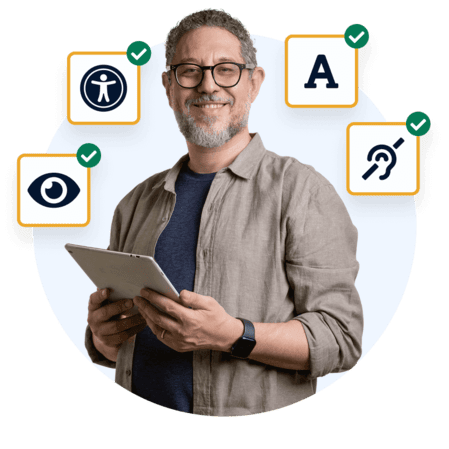
October 2025: Firefox Browser Extension Released
In October 2025, we released the SiteCockpit Browser Extension for Mozilla Firefox. With it, easyVision is available directly in the browser – without logging into the dashboard or switching between tabs.
With a single click, you can analyze accessibility barriers on any page and receive clear findings, priorities and recommendations. The extension is ideal for quick UX checks, content editing and quality assurance during ongoing operations.
More information and installation instructions can be found on our page for the Firefox Extension.
October 2025: easyVision now available in 24 languages
With the October 2025 release, we expanded easyVision to 24 languages. This allows you to use the widget worldwide – no matter which markets your users operate in.
This makes easyVision even better suited for international shops and platforms. It supports compliance with the EAA and enables accessible usage for users worldwide – without additional technical effort.
September 2025: Release – Magento Integration
In September 2025, we released the official Magento integration. With the new plugin, shop owners can embed the easyVision widget directly into their Magento 2 shop – quickly, easily and without additional development work.
This supports key requirements of the German Accessibility Strengthening Act (BFSG), the European Accessibility Act (EAA) as well as WCAG 2.2. The plugin is officially available in the Adobe Commerce Marketplace.
Simply install, insert the API key – done! The integration of SiteCockpit into Magento shops has never been easier.
August 2025: New Live Check – more precise, more detailed, clearer
The redesigned Live Check comes with a new UI and delivers much more accurate results with clear findings, priorities and concrete fix hints. This helps you spot barriers faster and implement the right measures first.
Extras for you: After the check you’ll receive a free whitepaper with best practices. You’ll also secure 25 % off in the first year of SiteCockpit (after registration).
July 2025: easyMonitoring now checks mobile views
From now on, easyMonitoring also analyzes your pages in mobile view. This reveals barriers specific to smaller viewports – e.g., insufficient contrast, clipped content or hard-to-use elements.
Your benefit: more realistic results, better usability on smartphones and a solid basis for prioritization. Activate it right in Monitoring: switch on the mobile check and evaluate results in the familiar findings layout.
July 2025: Manual checks directly in easyMonitoring
In addition to automated checks, manual reviews are now available – for criteria that cannot be reliably measured without human assessment (e.g., link purpose in context, meaningfulness of alt text, focus order).
How it works: In the easyMonitoring backend you’ll get clear review steps with examples. You can also filter checks by levels A, AA, AAA and manual.
July 2025: Clearer descriptions with direct WCAG links
All findings in easyMonitoring have been rewritten: shorter, sharper explanations, clear impact and concrete recommendations. We also link to the official WCAG 2.2 pages by W3C WAI so you can dive into the details as needed.
Example: For “Color contrast” you’ll now find a direct link to the WCAG understanding page (Contrast Minimum), including thresholds and examples — bridging practical fixes and standards.
July 2025: Official WordPress plugin released
Since July 2025, the official SiteCockpit plugin is available in the WordPress Plugin Directory. Integrate SiteCockpit into WordPress within minutes – including the easyVision widget and connection to your account.
How it works: Install and activate the plugin → copy the API key from your SiteCockpit dashboard → paste it into the plugin settings → activate the widget. This lays the foundation for better accessibility and supports WCAG, BFSG and EAA implementation.
June 2025: Accessibility statements with easyStatement
With easyStatement you can now create accessibility statements in minutes – compliant, clear and always up to date. Monitoring content (status, known limitations, measures) is automatically included for transparent documentation.
How it works: Start the assistant → enter basic data → pull in suggestions from findings → review text modules → publish. The statement is output as its own page and can be updated with one click (including timestamp/version).
June 2025: JTL Shop plugin release
Since June 2025, the SiteCockpit integration for JTL-Shop 5 is available in the JTL Extension Store. Connect within minutes and enable better accessibility directly in your shop – including the easyVision widget and your SiteCockpit account link.
How it works: Install and activate the plugin → paste the API key from your SiteCockpit dashboard → activate the widget. This supports WCAG, BFSG and EAA in your JTL shop.
May 15 2025: Launch – SiteCockpit is live
Since May 15, SiteCockpit is officially live. easyVision and easyMonitoring are now available in production.
Get started: Register for free, run your first URL check and embed the widget. We welcome feedback & feature requests – feel free to reach out via our contact form.
Stay informed about new releases
We continuously improve SiteCockpit. Subscribe to updates to test new features early.