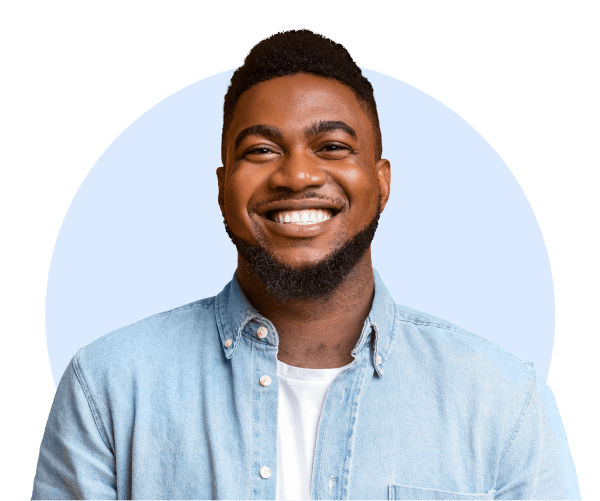Check contrasts in real time – with the new Contrast Checker
The new Contrast Checker from SiteCockpit shows barriers instantly – directly while working on your website. Legally compliant, precise, ready to use immediately.

Check contrast – a key WCAG factor
Contrast between text, icons, and background is crucial for perceivability – and mandatory according to WCAG 2.2 (Level AA/AAA).
Live check in the system
Enter color codes directly while editing and check contrast ratio.
WCAG 2.2 Level A/AA/AAA
All checks are based on official compliance levels.
Make accessibility visible
Identify deficits immediately – and fix them directly in the process.
Real-time feedback
Instant feedback on contrasts – with traffic light rating and exact values.
Typical contrast problems – now easily solved
The Contrast Checker helps with common mistakes:
Text too light
Text on a light background is hard to read – the tool shows the exact contrast value.
Color choice without control
Colors chosen by feel? The checker validates them according to standards.
Non-compliant UI elements
Icons, buttons, input fields – these must also have sufficient contrast.
Directly integrated into easyMonitoring
The Contrast Checker is directly integrated into easyMonitoring. This way, you can check WCAG-relevant contrasts during analysis or ongoing operation – without additional tools.

Your advantages with the Contrast Checker
Precise color checking – legally compliant, traceable, immediately actionable.
Check according to WCAG 2.2
Compliance for text, large text, UI elements – Level AA & AAA.
Real-time feedback
Results visible immediately – with clear traffic light rating and contrast value.
Assistance function for everyone
Improve accessibility without having to guess.
Better contrast – better user experience
Benefit from higher readability, fewer drop-offs, and an accessible, legally compliant website. The Contrast Checker is a building block for your success.