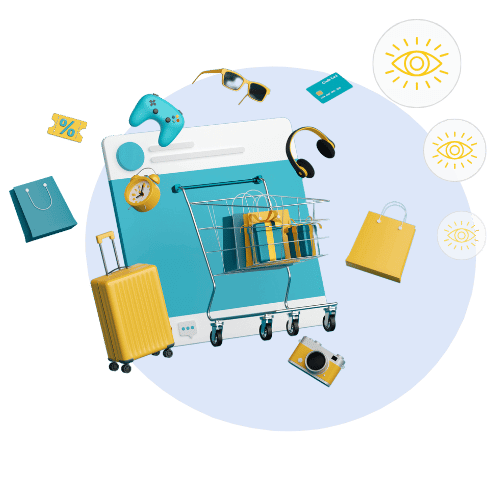Accessibility for non-governmental associations (NGO) – premium at no cost
Recognized non-governmental associations receive SiteCockpit as a premium version free of charge. Activate easyVision, use the monitoring, and create your accessibility statement – fast, effective, and compliant.

Integration without hurdles
SiteCockpit can be integrated in just a few minutes and supports key requirements of the Accessibility Strengthening Act (BFSG), the European Accessibility Act, and the WCAG 2.2. Start right away – no complex projects.
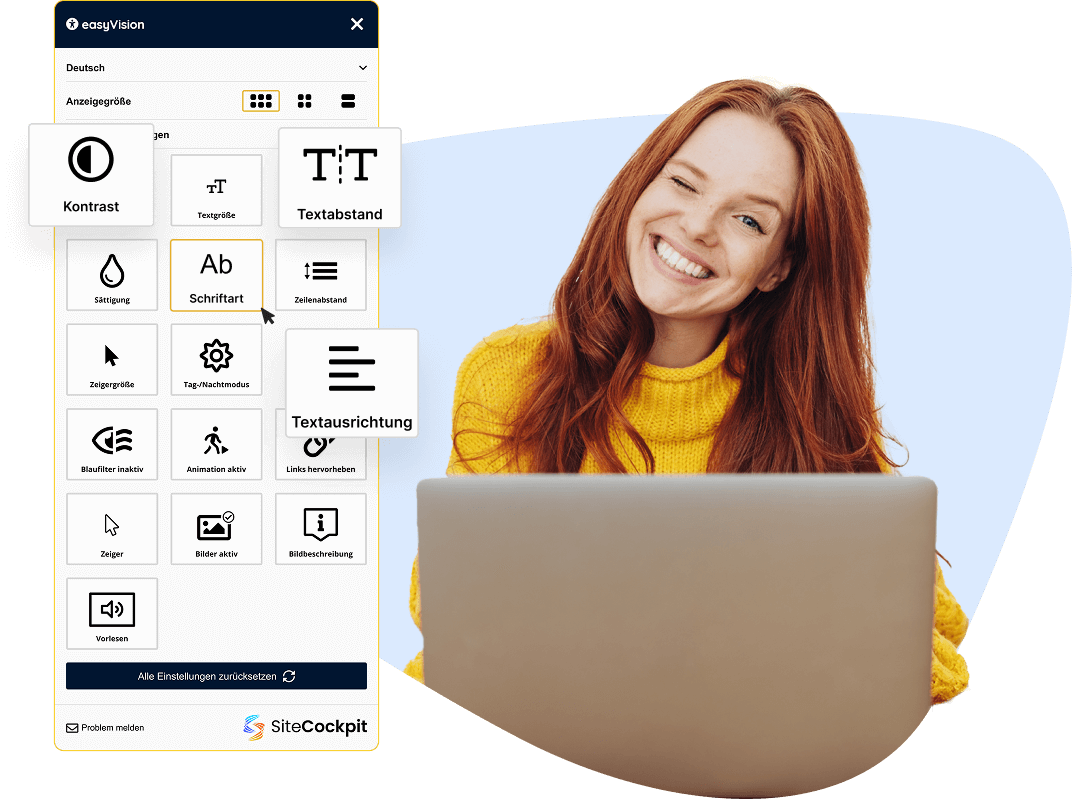
In 3 steps to free premium use
1. register
Create an account and specify your association’s non-profit status. You will get direct access to the dashboard.
2. upload proof
Upload your current tax exemption certificate from the tax office. We review it and unlock premium access.
3. activate features
Integrate easyVision, start monitoring, generate your accessibility statement – done.
SiteCockpit in short
In two minutes, understand how SiteCockpit supports NGOs: widget features, automated checks, and legally compliant documentation – all included.
Accessibility is a right – and free for non-governmental associations (NGO).
Help visibly. Reach everyone digitally.
Live check: how accessible is your association’s website?
Enter your URL, run the automated check, and get results – no registration required. See immediately where you stand and which steps will have the greatest impact.
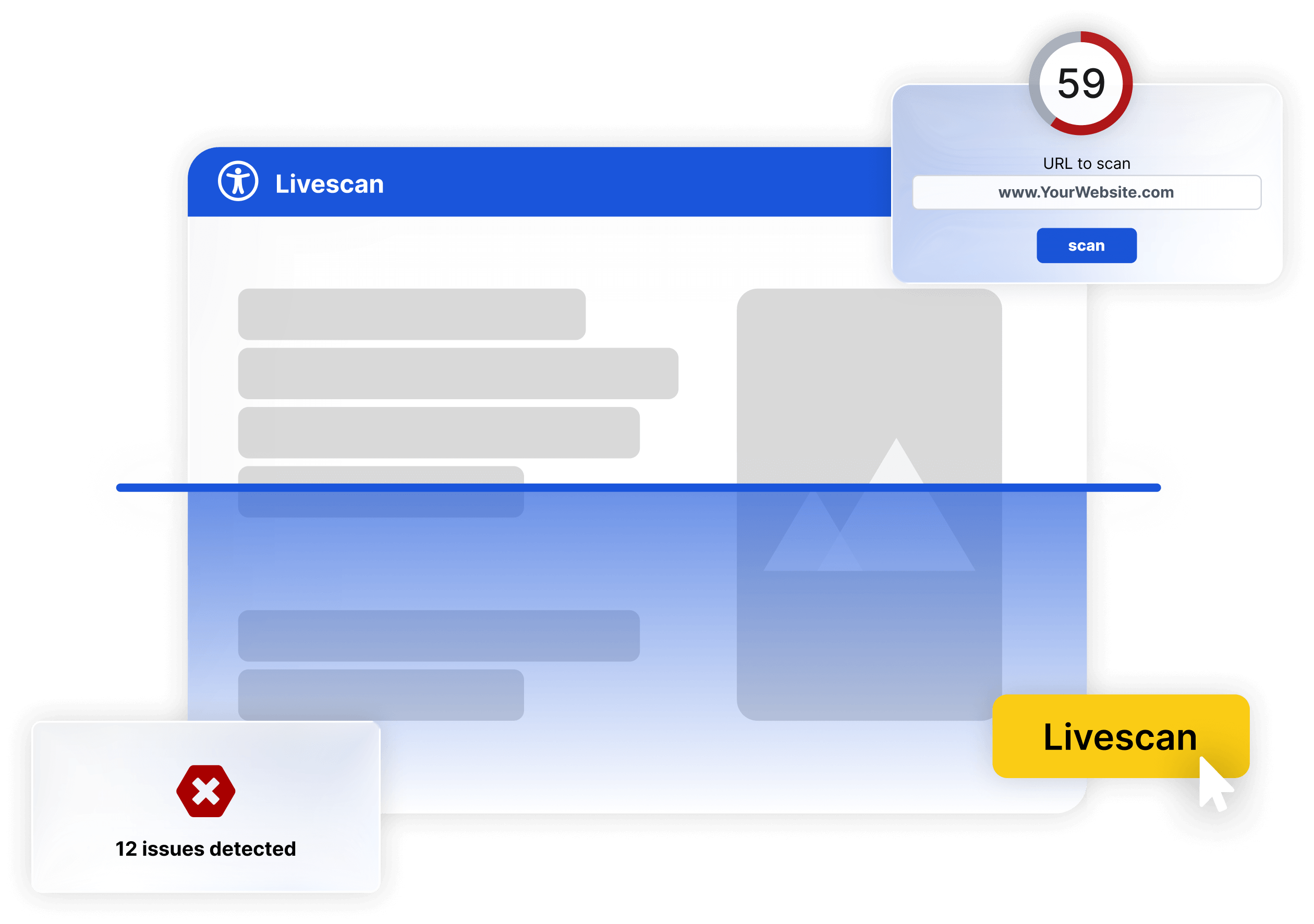
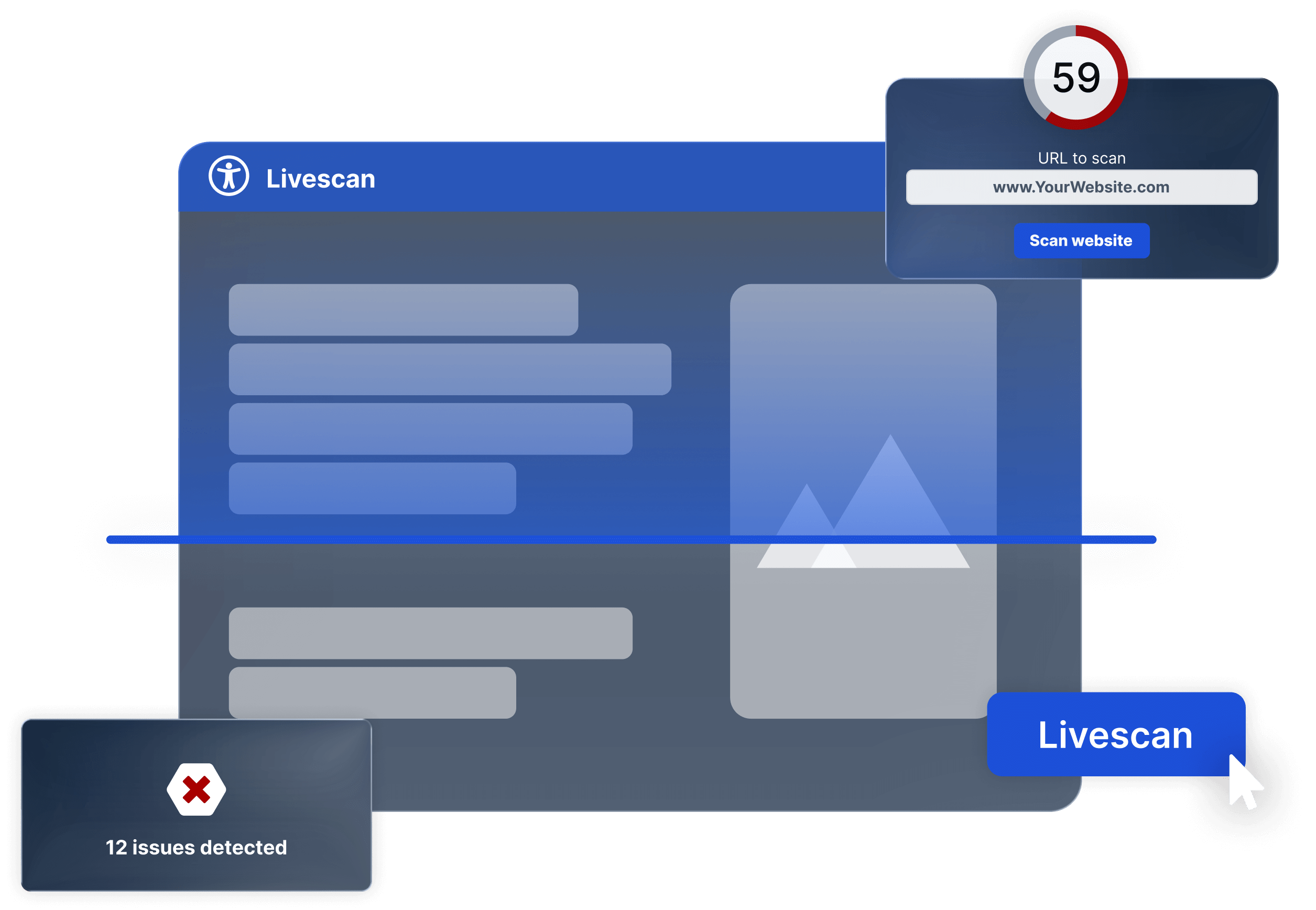
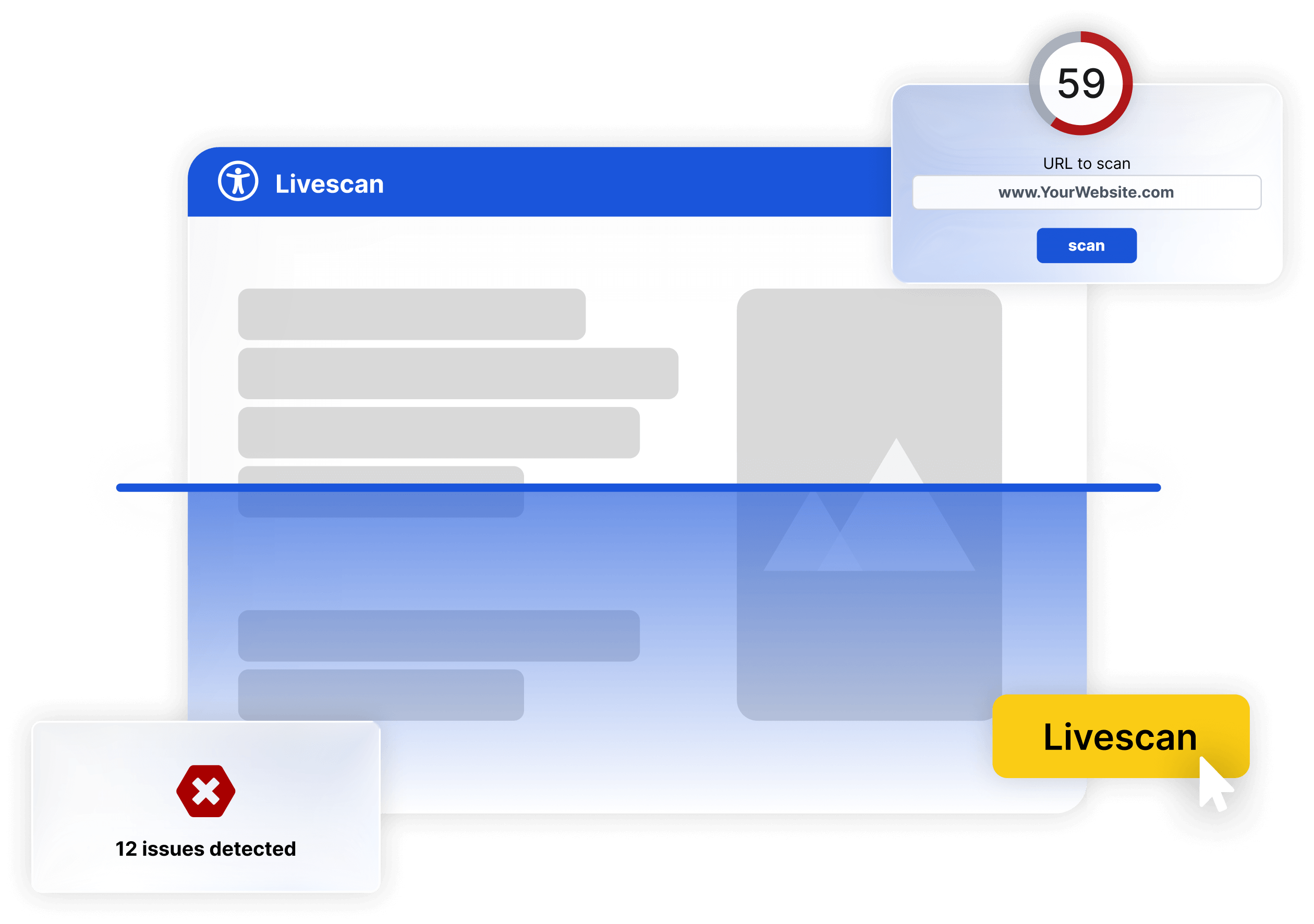
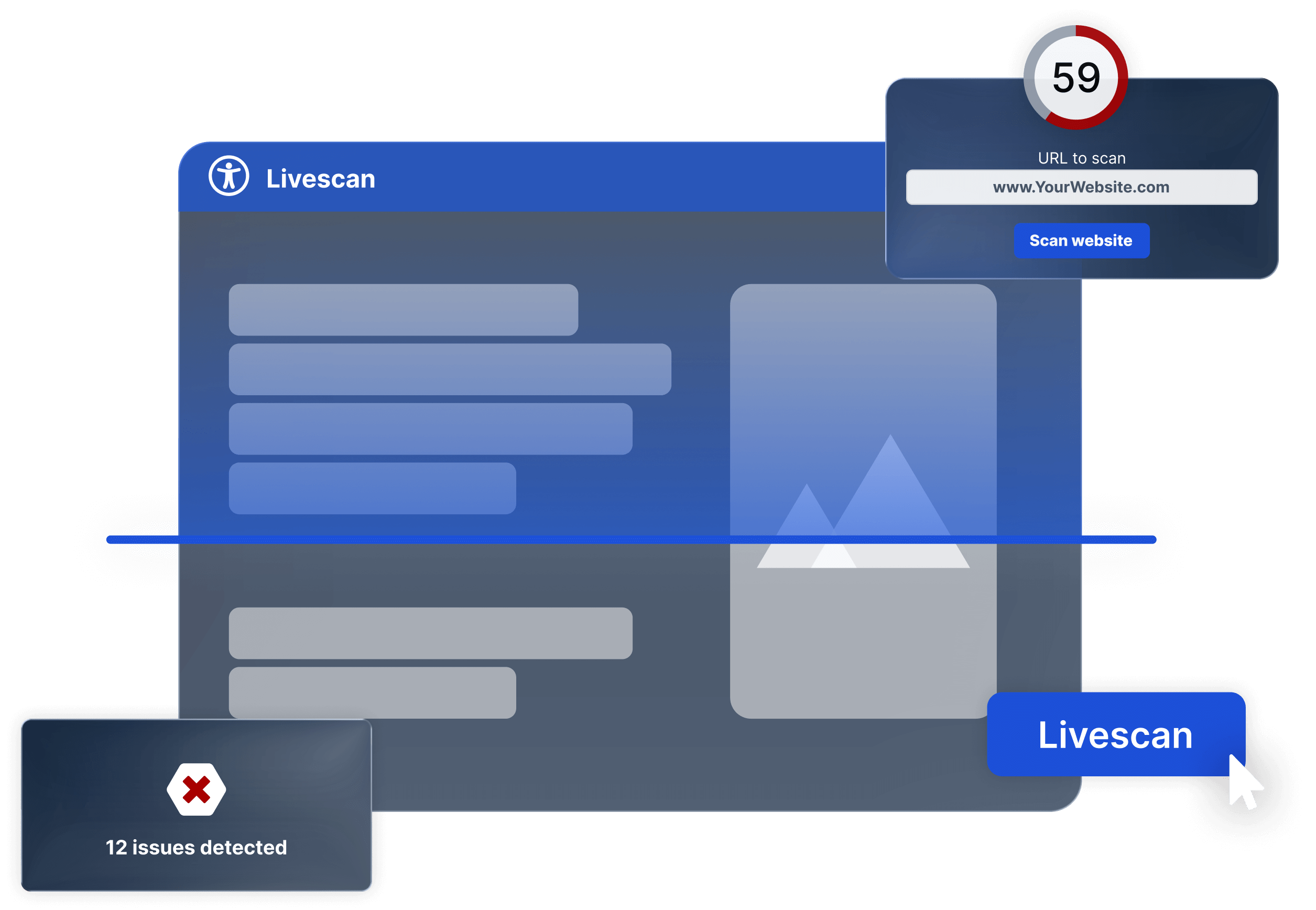
What is a non-profit association?
A non-governmental association pursues purposes that serve the common good – for example in education, environment, culture, or social causes. It is not profit-oriented, uses all funds for its statutory objectives, and may not distribute profits to members. We support recognized associations with free premium access.
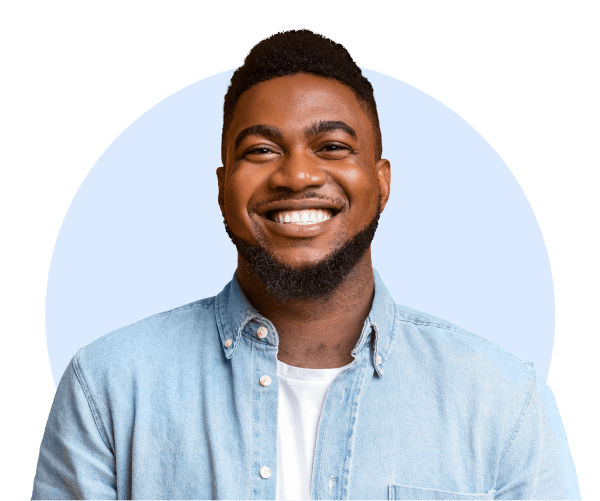
What SiteCockpit offers NGOs
Recognized NGOs get all premium features free of charge – permanently. No basic fees, no hidden costs – including support and updates.
Premium features
Up to 10 domains, easyVision, easyMonitoring, easyStatement, support & updates included – no subscription costs.
Individual solutions
For complex setups we create tailored packages with special conditions for associations.
Make a statement
Accessibility strengthens trust, responsibility, and the visibility of your association’s work.
Accessibility: obligation and opportunity for better impact
BFSG and EAA set the framework for accessible digital offerings. For associations, this means: better usability, higher credibility, and greater reach – especially for donation- and membership-related content.
Especially relevant for associations that
-
Provide important information and forms online
-
Process donations or memberships digitally
-
Want to reliably reach diverse target groups

Proven solution for NGOs
Associations use SiteCockpit to implement accessibility efficiently: quick integration, clear action recommendations, and legally compliant documentation.
With just a few clicks, you create the foundation for digital inclusion without high implementation effort and without ongoing costs.
SiteCockpit is GDPR-compliant and strengthens trust, visibility, and the usability of your association’s content.
What your association specifically gains
Reach more people: accessible content is easier to use and understand – for all visitors.
-
Premium free for recognized NGOs
-
Up to 10 domains & 10,000 pages
-
Support and updates included
WCAG 2.2 implemented in practice
The WCAG 2.2 require that content be perceivable, operable, understandable, and robust. With SiteCockpit, you ensure that navigation, contrasts, font sizes, alternative text, and forms are accessible – with clear action recommendations from the monitoring.
-
Readable text & scalable fonts
-
Alt text for images and graphics
-
Clear structures & keyboard-operable navigation
-
Forms optimized for screen readers
-
Better user experience for everyone