Accessible website & law: which pages should you monitor?
BFSG and BITV have implemented the EU directive in Germany since June 2025, defining how a website must be accessible for persons with disabilities. Companies—especially in electronic commerce (e-commerce)—must provide accessible content on the internet/on websites as well as in web applications and apps. Here you will learn which areas matter in practice and how SiteCockpit documents ongoing compliance with WCAG guidelines and standards.

Legal framework at a glance
The market surveillance authority audits websites and apps on a sampling basis for compliance with accessibility requirements. Legal basis: Annex 1 (No. 2) to § 28 BFSG. As of June 28, obligations apply to many services in electronic commerce for consumers. This includes, among others, plain language, sufficient color contrast, captions/transcripts, alternative text for images, and technically robust content.
For public bodies, the BITV applies in parallel. Key technical standards/guidelines include the WCAG 2.2 and EN 301 549. There are transition periods and some exemptions (e.g., for certain existing products or contracts). We explain scope, obligations and common questions in our BFSG overview.
Pages & documents you should monitor
To ensure the accessibility of your website, review and adjust the sections below on a regular basis. SiteCockpit provides the tools and guidance you need to meet these requirements efficiently.
Core pages
Homepage, login, sitemap, contact, help/support pages, and pages with legal information and mandatory notices.
Seiten im Header & Footer
All permanently linked navigation points in the header and footer of the website, as they represent entry and orientation points.
Per service / primary purpose
At least one relevant page for each type of service (e.g., checkout, booking, inquiry form, online-banking step) as well as search.
Accessibility information
Pages with information on accessibility (accessibility statement) pursuant to § 14 in conjunction with Annex 3 BFSG—clear & accessible.
Variant layouts/content
Media libraries, landing pages, language-specific content, and different content types/components.
Retrievable documents
Relevant PDFs/downloads (e.g., terms, forms) per service/primary purpose—prepared in an accessible way.
Other relevant areas
Pages considered relevant by the market surveillance authority—mission-critical, frequently used, consumer-oriented.
Random sample (by law)
Additionally, randomly selected pages/documents (at least 10% of the selection) for the official sample.
Market surveillance authorities are ready
Under BFSG/BITV (EU directive implementation), companies that offer products and services online must make their content accessible and document compliance with WCAG.
For audits by the market surveillance authority, focus on these parts of your website: core pages (e.g., homepage, login, contact, sitemap), one representative page per service/primary purpose, the accessibility statement, variant layouts/content, retrievable documents, and other authority-relevant areas—supplemented by the legally required random share.
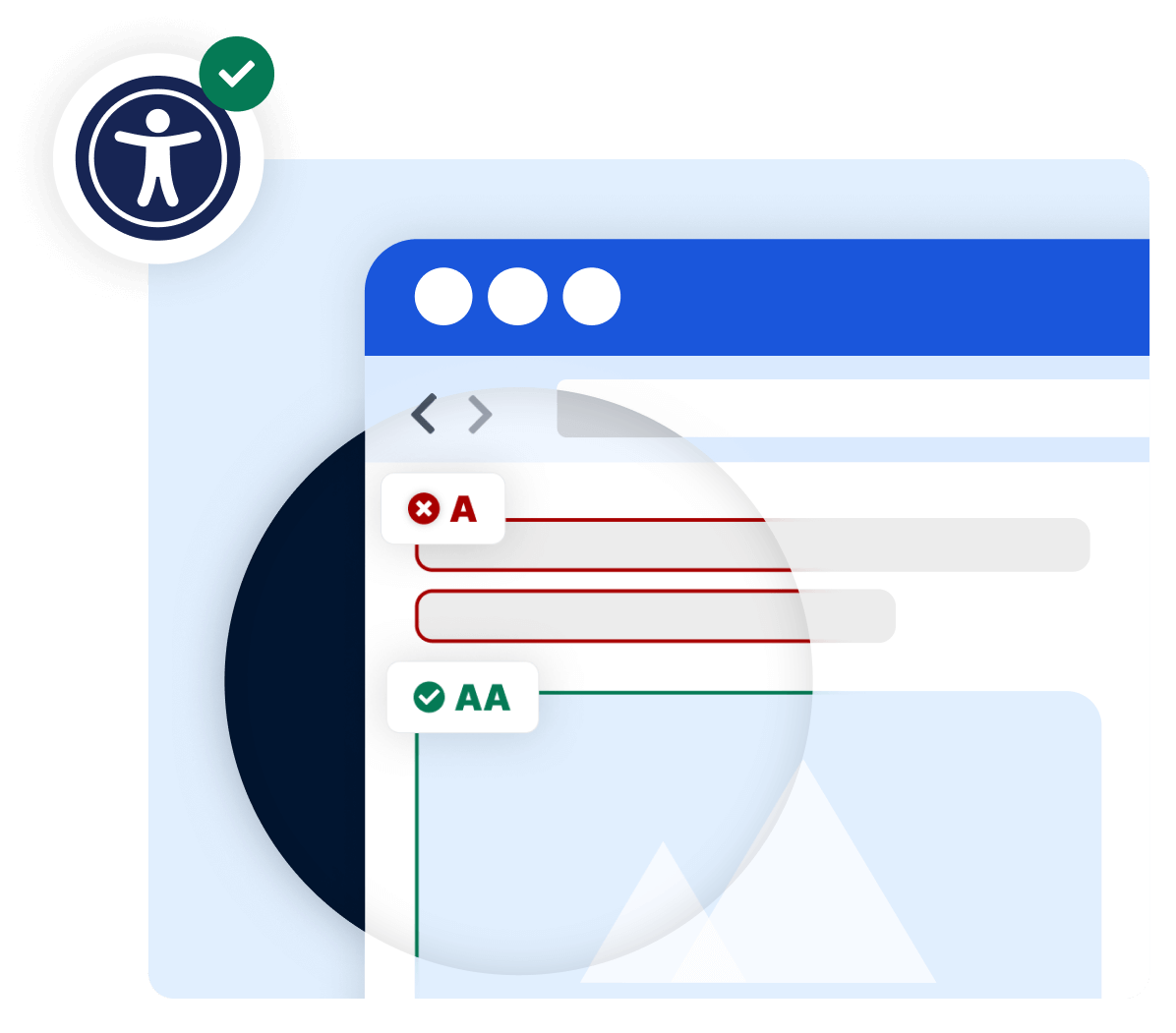
Accessibility is an opportunity for everyone—and improves usability for millions.
Design impresses. Accessibility convinces.
Try it now: how accessible is your website?
Our live check gives you an instant first assessment—no sign-up required. Enter your URL and run an automated check to see how well your site meets core accessibility requirements.
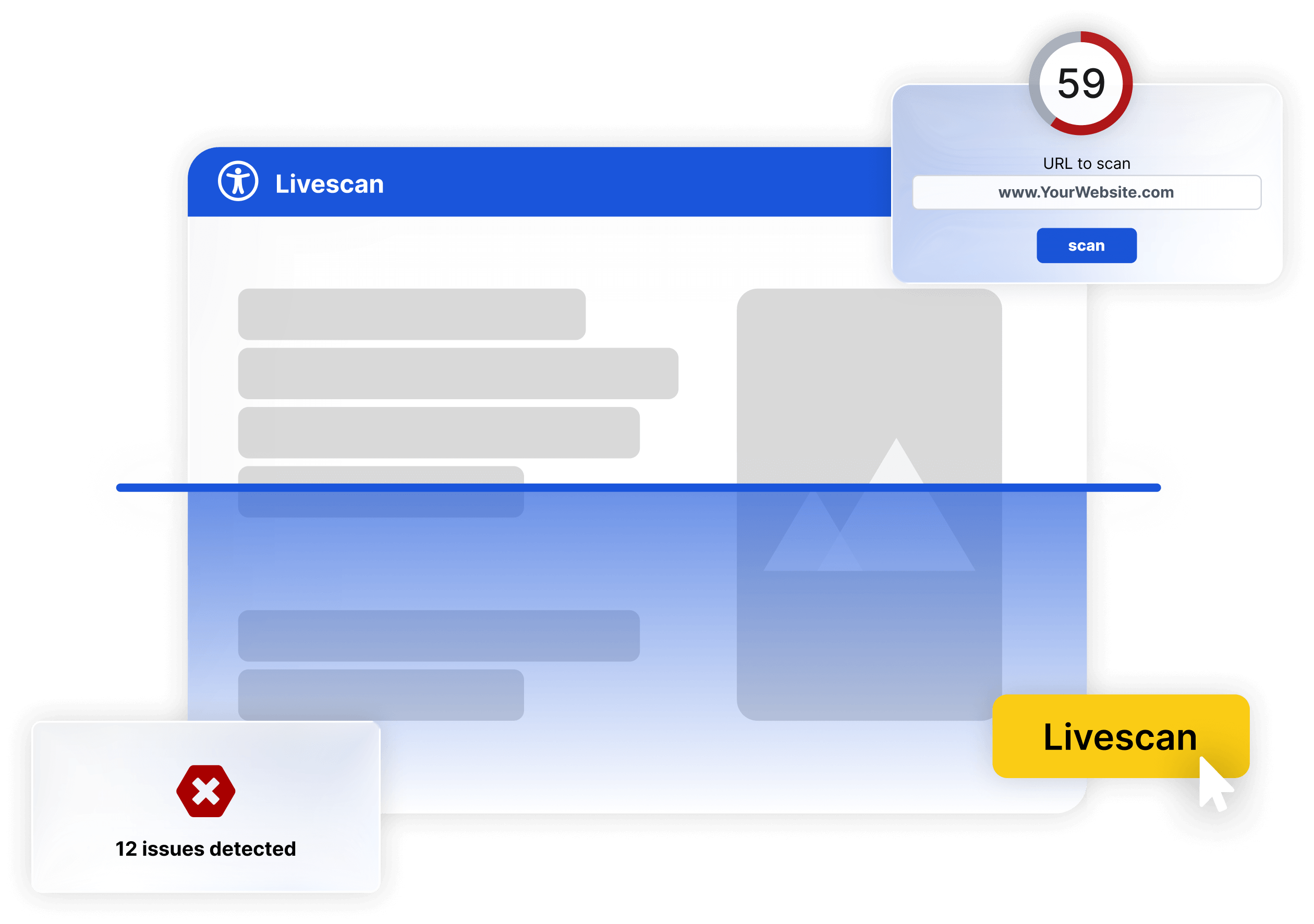
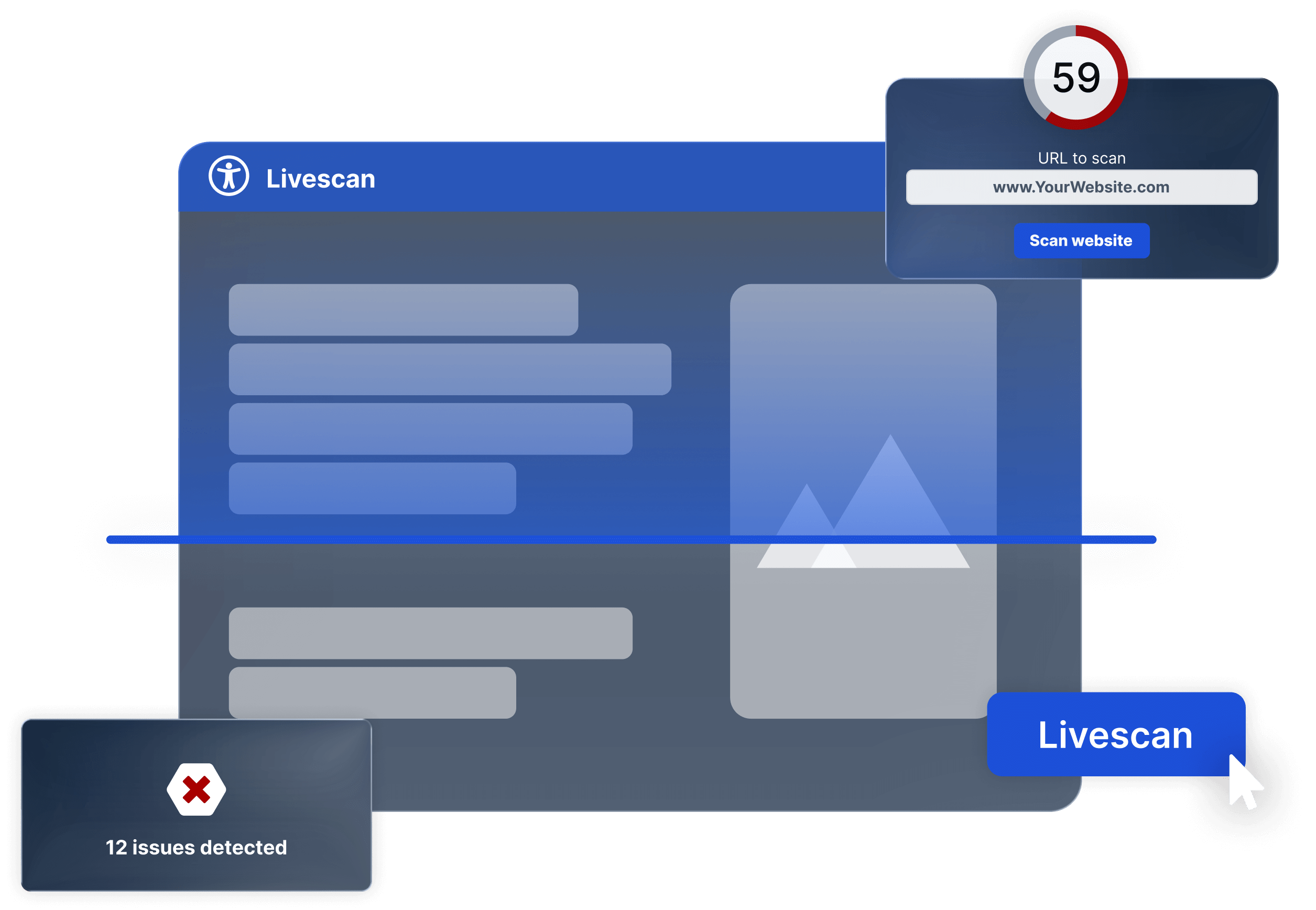
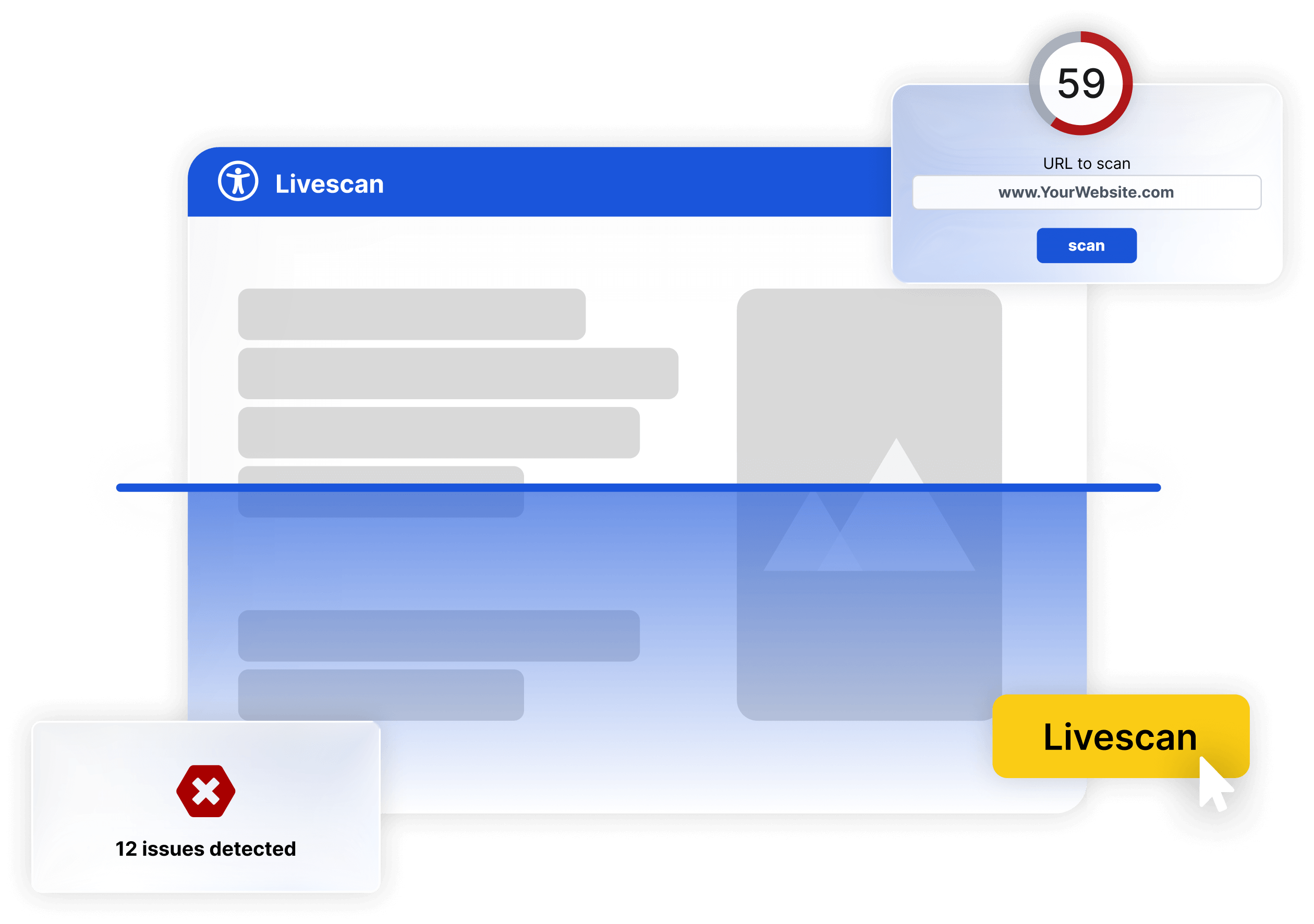
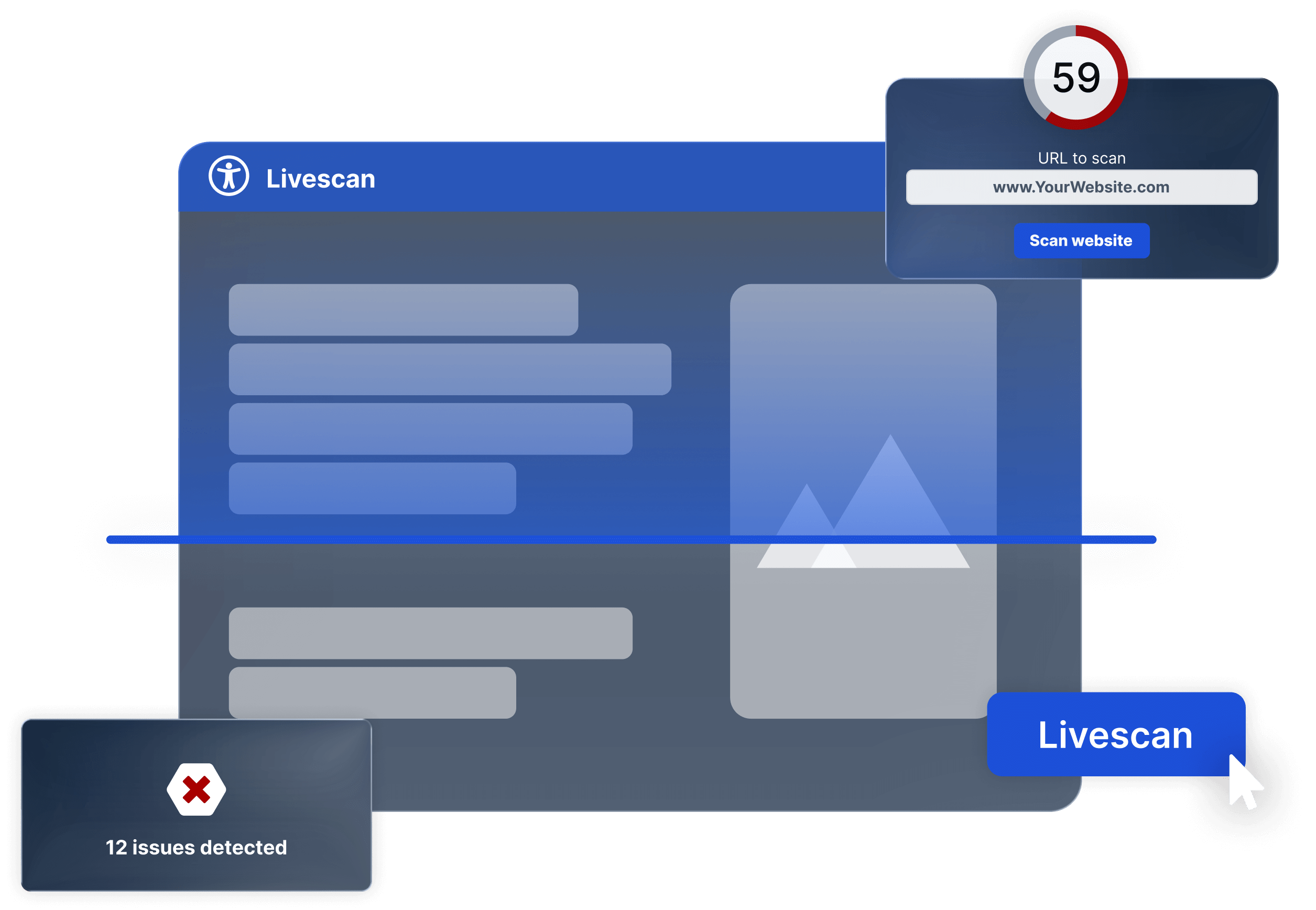
What does an “accessible website” mean in practice?
Accessibility means content, products and services are designed to be usable by all people with disabilities—regardless of disability, device (computer/smartphone) or language. Implementation is based on the WCAG guidelines and their four principles:
1. Perceivable
Color contrast, alternative text (images), captions/transcripts, scalable text.
2. Operable
Keyboard access, visible focus, sufficiently large targets, no zoom restrictions.
3. Understandable
Plain, clear language; helpful error messages; consistent navigation.
4. Robust
Clean HTML; correct ARIA roles/relationships for applications & apps.
Stay on top of compliance with SiteCockpit
easyMonitoring combines automated tests and manual reviews—including mobile views. This helps you prioritise work, reduce risks (for example, fines) and document standards compliance over years.
FAQ – accessible website & law
Implement accessibility continuously—compliant & user-friendly
Monitor, prioritise, fix: automated checks, manual reviews and mobile analysis—for organisations of any size.